Mastering Printer Maintenance – Your Ultimate Guide
Printers are essential devices in both homes and offices, simplifying our lives by translating digital documents into tangible copies. However, like any mechanical device, printers require regular maintenance to ensure optimal performance and longevity. Neglecting printer maintenance can lead to decreased print quality, paper jams, and ultimately, costly repairs or replacements. In this guide, we’ll explore essential tips and tricks for maintaining your printer efficiently.
Tips and Tricks for Maintaining Printer Efficiently
1. Keep it Clean
Just like any other electronic device, printers accumulate dust and debris over time, which can adversely affect print quality and performance. Regularly clean your printer using a soft, lint-free cloth to remove dust, paper particles, and spilled toner. Pay special attention to paper trays, rollers, and printheads. Avoid using compressed air, as it can push dust deeper into the printer or damage sensitive components.
2. Use High-Quality Supplies
Opt for high-quality paper and genuine ink or toner cartridges recommended by the printer manufacturer. Low-quality supplies can cause smudging, streaking, and premature wear on printer components. Additionally, using off-brand cartridges may void your printer’s warranty and result in subpar print quality.
3. Maintain Proper Storage
If you have spare ink or toner cartridges, store them properly to maintain their integrity. Keep cartridges sealed in their original packaging in a cool, dry place away from direct sunlight. Avoid extreme temperatures and humidity, as they can affect cartridge performance and longevity.
4. Update Firmware Regularly
Printer manufacturers often release firmware updates to address bugs, improve performance, and add new features. Check for firmware updates periodically and install them as recommended by the manufacturer. Updated firmware can enhance print quality, reliability, and security.
5. Perform Printhead Maintenance
If your printer uses inkjet technology, printhead maintenance is crucial for preventing clogs and maintaining print quality. Most inkjet printers have a built-in printhead cleaning utility accessible through the printer’s settings menu. Run the printhead cleaning utility as needed, following the manufacturer’s instructions.
6. Adjust Paper Settings
Configure your printer’s paper settings according to the type and size of paper you’re using. Using incorrect paper settings can lead to paper jams, misfeeds, and poor print quality. Consult your printer manual or settings menu to adjust paper type, size, and orientation accurately.
7. Regularly Replace Consumables
Keep track of your printer’s consumables, such as ink or toner cartridges, and replace them promptly when low or empty. Running out of ink or toner can damage printheads or imaging drums, resulting in costly repairs. Most modern printers provide low-ink or low-toner warnings to alert you when it’s time for replacement.
8. Schedule Preventive Maintenance
Consider scheduling regular preventive maintenance for your printer, especially if it’s heavily used in a business environment. Many printer manufacturers offer maintenance kits or service contracts that include periodic maintenance visits by certified technicians.
These proactive measures can help identify and address potential issues before they escalate. Regular maintenance is the key to prolonging the lifespan and ensuring the optimal performance of your printer.
By following these essential maintenance tips, you can minimize downtime, reduce repair costs, and enjoy crisp, high-quality prints for years to come. Remember, a well-maintained printer is a reliable partner in your printing needs.
Summary
In this guide, we delve into the crucial aspects of maintaining your printer to ensure optimal performance and longevity.
Source
Printer Rental
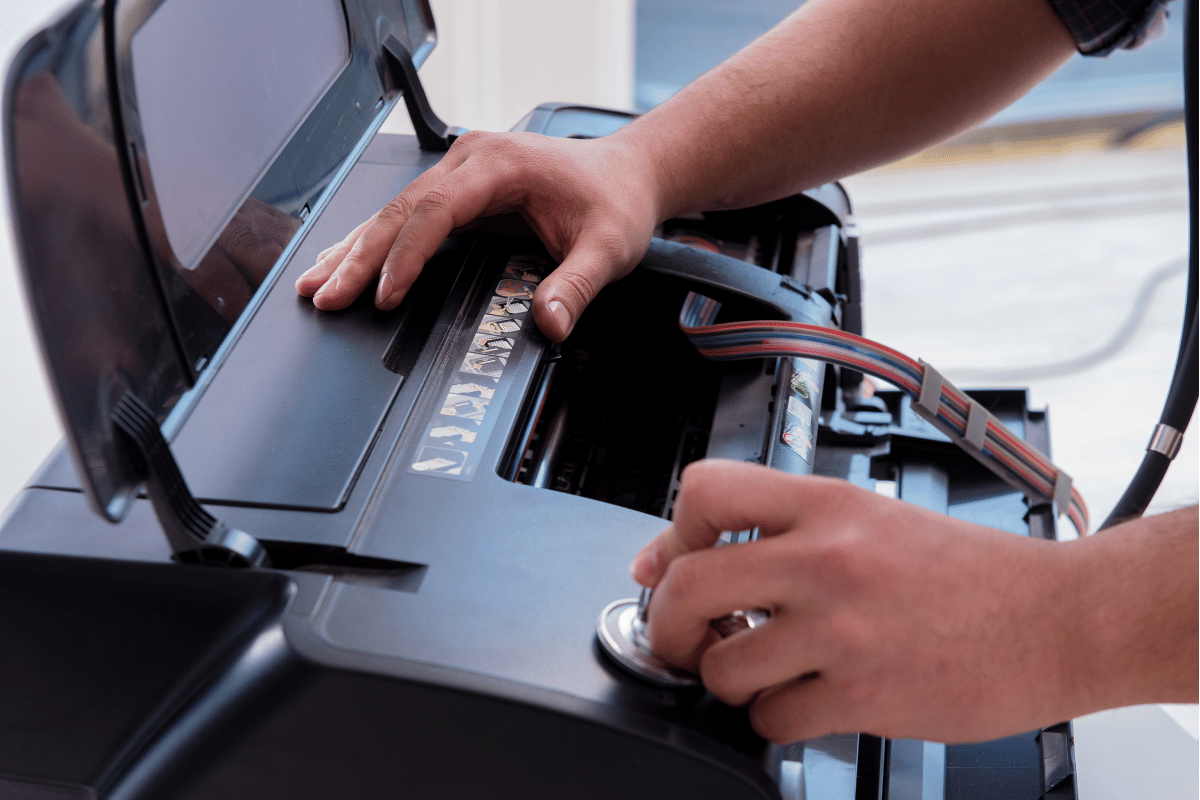
Leave a Reply
You must be logged in to post a comment.