How To Create A Backup Plan For Your Business NAS Storage System?
As businesses become more reliant on their data and technology, the need for secure and efficient data storage solutions has never been greater. Network Attached Storage (NAS) or NAS Storage system is becoming increasingly popular as they offer a convenient and cost-effective way to store and back up business-critical data. But how can you make sure that your NAS storage system is fully backed up? Read on to find out how to create a NAS to NAS backup plan.
Why Do You Need a Backup Plan For NAS Storage System?
Creating a backup plan is an essential part of any business’s IT strategy. Without a reliable backup solution in place, companies put themselves at risk of catastrophic data loss due to hardware failure, human error, or malicious attacks. By having an effective backup plan in place, businesses can rest assured that their vital information will be safe even if something goes wrong with their primary storage system.
Creating a NAS to NAS Backup Plan
One of the most reliable ways to ensure your business’s data is backed up properly is by creating a NAS to NAS backup plan. A NAS-to-NAS backup plan involves taking regular backups of your primary NAS server onto another secondary server or multiple servers. This way, if something happens to your primary server, all your important files can be quickly recovered from the secondary server(s).
To set up an effective NAS-to-NAS backup plan, you will need two separate network-attached storage systems. The first will act as the primary server where all of your business’s files are stored, while the second will act as the secondary server which stores regular backups of the files from the primary server. It’s also important that both servers have different locations so that if one fails you still have access to the other one.
Once you have two separate servers set up and ready to go, you will need software to help automate the process of transferring files from one server to another. There are many software solutions or NAS solutions available on the market today that can help simplify this process and ensure that all of your important files are backed up regularly. If you’re unsure which software solution is best for your needs, it may be worth consulting with an IT specialist who can provide advice on which system would work best for you and your business’s needs.
Conclusion
Having an effective backup plan in place is essential for any business that relies heavily on its digital infrastructure and technology solutions. Network Attached Storage (NAS) or NAS storage system offer an affordable and reliable way to store vital company information but creating a robust backup strategy is key in order to protect yourself against potential data loss due to unforeseen circumstances such as hardware failure or malicious attacks. By setting up two separate networks with attached storage systems—one as a primary file repository and one as a secondary repository where regular backups can be taken—you can ensure that all of your critical data is kept safe at all times no matter what happens! With this simple guide, you should now know everything there is about creating an effective NAS-to-NAS backup plan for your business, or else connect with StoneFly for any NAS storage backup solution requirement!

Leave a Reply
You must be logged in to post a comment.