Shot On Camera: Add ShotOn Shotby Datetime Stamps
(prsubmissionsite) Gujarat, Surat 25/06/20 Add Shot on Watermark on photo with Custom camera having Shot on and Shot By Stamp
CONTACT US
allexcellentapps@gmail.com
Available on Google Play Store
All Excellent Apps Is excited to announce the launch of a new application that is based on Camera, with help of Shot On camera: Add ShotOn Shot by Datetime stamps app you can Add Watermark on the photo with Custom camera having Shot On and Shot By Stamps when you click the picture you will be able to add your logo, name, date, time in your picture, so there is absolutely no way of forgetting at which day or time you clicked that picture.
If we talk about the feature, the application has many things that will be helpful for all the users, You get to add your own logo in the picture, you can put your name while taking a photo in your mobile camera, with that you can also add date, time watermark on your photo, you can even change the size, color, and position of the stamps as per your convenience.
The CEO of All Excellent Apps company during the launch found saying “I am excited to launch our new app. Called Shot On camera: Add ShotOn Shot by Datetime stamps, we are happy to launch such an amazing app, It has been created for the photography lovers who love taking the photos from their smartphones, Easy and reliable Application for all users and it did not have been possible without the team which was working behind it for days. I hope that the app will make work easier for the people”.
Easy and reliable Application for all users, Just go and download Shot On camera: Add ShotOn Shotby Datetime stamps now. Bet, you’re gonna love your Shot On photographs!
The app supports on the devices having O.S version 5.0 and up, having such applications will make your photo look beautiful.
Summary
Add ShotOn Watermark on photo with Custom camera having Shot On and ShotBy Stamp
Source
https://play.google.com/store/apps/details?id=com.shotoncustomcamera.shotonphotostampingwatermarkcameraapp&utm_source=article&utm_medium=cpc&utm_campaign=Custom

Leave a Reply
You must be logged in to post a comment.